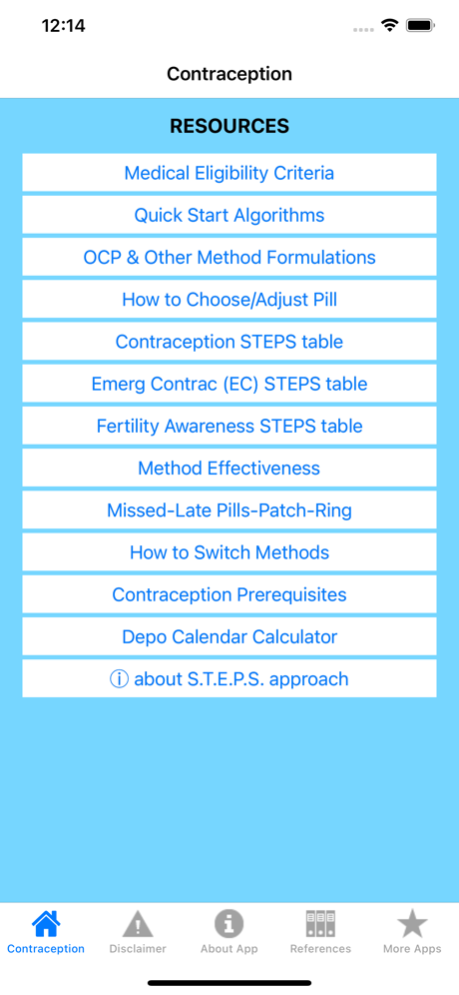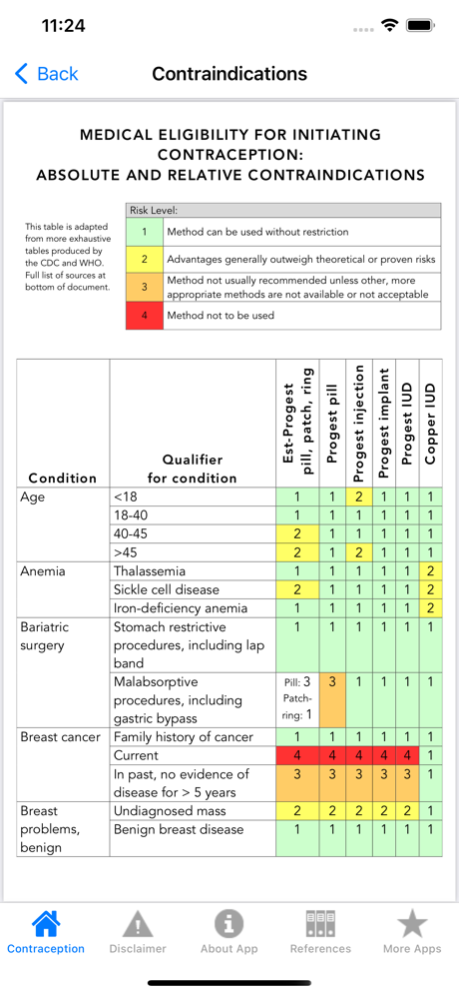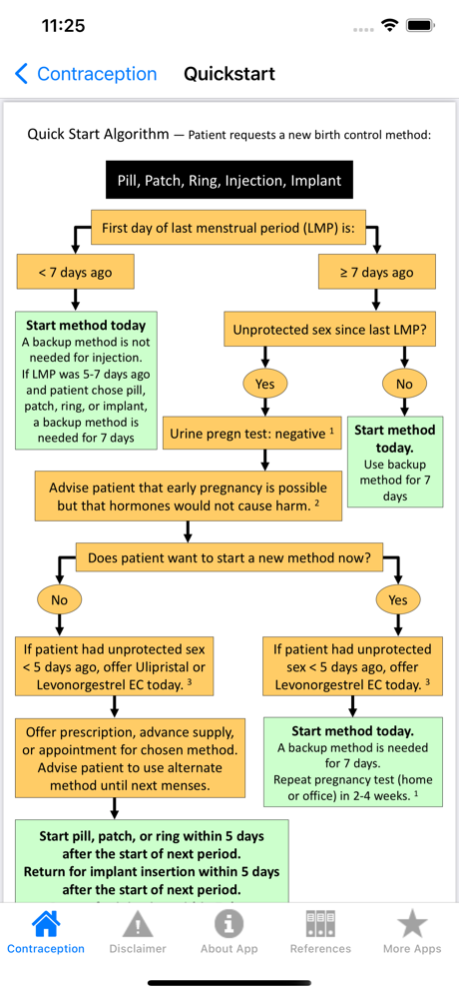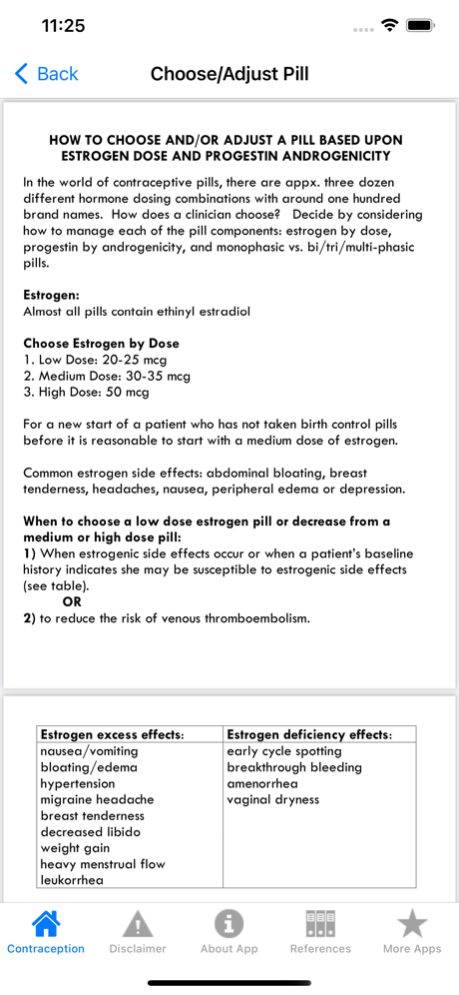Contraception Point-of-Care 2.3
Free Version
Publisher Description
Contraception Point-of-Care puts in clinicians’ and trainees’ hands a wealth of information to guide prompt and skillful provision of contraception care to women and couples. The app brings together information and guidance from Reproductive Health Access Project (RHAP), CDC, FDA prescribing information, and many other sources. The app is a collaboration between RHAP and UHS Wilson Family Medicine Residency faculty clinician Dr. Joshua Steinberg.
The app addresses such common questions as:
- can I start a patient on an IUD or Depo today? how?
- which birth control methods are unsafe for a patient with migraines? liver disease?
- what are various methods for emergency contraception and how do they compare?
- what are relative costs of each contraceptive option?
- do I have to overlap when switching from The Pill to Nexplanon? how?
- my patient is having breakthrough bleeding on her pill, how do I adjust the hormone doses?
- what are various natural family planning methods and how good are they?
- how can I compare all the available birth control methods? (STEPS criteria)
As the home screen screenshot shows, the resources in this app are: Medical Eligibility Criteria (contraindications) reference table, Quick Start Algorithms, table of Method Effectiveness, table of all OCP Formulations on the market and other non-pill hormonal formulations, guidance on How to Choose & Adjust OCP doses, STEPS criteria (safety, tolerability, efficacy, price, simplicity of regimen) for ALL contraceptive methods, focused STEPS comparative table for fertility awareness methods, focused STEPS comparative table for Emergency Contraception methods, guidance on how to switch methods, and a table of necessary exams and testing (prerequisites) before giving contraception.
This app is written and intended for practicing physicians like family physicians, internists, pediatricians, OB-Gyns, and women’s health clinicians of all kinds; and it is particularly useful for resident physician trainees and medical student trainees (and NP’s & PA’s) as they grow into expertise in contraceptive care. The app is NOT written for the lay public.
As an educator and clinician, I am interested in feedback and I would be grateful for guidance on improving the tool.
Feb 4, 2024
Version 2.3
At the request of users, I have added a Depo-provera calendar calculator tool. Enter date of last depo and the calculator gives weeks and days since last depo, then the dates of 11, 12, 13, 14, and 15 weeks from last depo. I have also included discussion of evidence on depo dosing intervals and references. And I have updated the safety of Ulipristal in breastfeeding.
About Contraception Point-of-Care
Contraception Point-of-Care is a free app for iOS published in the Health & Nutrition list of apps, part of Home & Hobby.
The company that develops Contraception Point-of-Care is United Health Services, Inc.. The latest version released by its developer is 2.3.
To install Contraception Point-of-Care on your iOS device, just click the green Continue To App button above to start the installation process. The app is listed on our website since 2024-02-04 and was downloaded 1 times. We have already checked if the download link is safe, however for your own protection we recommend that you scan the downloaded app with your antivirus. Your antivirus may detect the Contraception Point-of-Care as malware if the download link is broken.
How to install Contraception Point-of-Care on your iOS device:
- Click on the Continue To App button on our website. This will redirect you to the App Store.
- Once the Contraception Point-of-Care is shown in the iTunes listing of your iOS device, you can start its download and installation. Tap on the GET button to the right of the app to start downloading it.
- If you are not logged-in the iOS appstore app, you'll be prompted for your your Apple ID and/or password.
- After Contraception Point-of-Care is downloaded, you'll see an INSTALL button to the right. Tap on it to start the actual installation of the iOS app.
- Once installation is finished you can tap on the OPEN button to start it. Its icon will also be added to your device home screen.